Insert Plane
Insert Plane
(Pulldown menu)
This command allows you to insert a roof plane by auto-tracking to locate any individual lines attached to the end of the first line you select to find a closed loop in the same plane. You may need to confirm selection of the boundary lines if more than one option exists at an intersection of multiple lines. If you select a line, not connected to the previous one, or you select a line not in the same plane alignment as those you have  selected, you get an error message and prompted to select again.
selected, you get an error message and prompted to select again.
When you select or confirm the last line closing the loop, the Roof Plane defaults dialog is displayed from which you select the roof type and storey.
When you click [OK], the roof plane is inserted.
The following diagram shows a roof (with plane hatching displayed) which is missing a roof plane. To reinsert the roof plane, select just one of the boundary lines and the software will attempt to find the closed loop to create a new roof plane as described above.
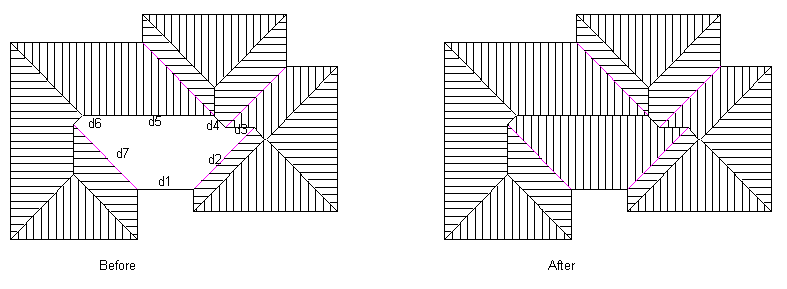


Comments are closed.