Tally Panels
 Tally-Panels
Tally-Panels
This command creates a panel/sheet list from the panels in the model. It will display up to 4 different materials, totalling 5000 different panel lengths. First, each panel is given a unique identifier which is derived as a combination of a roof plane number and a sheet number. The numbering is done in the lap direction.
Then, the sheet list is displayed on the Sheet cutting list summary dialog box.
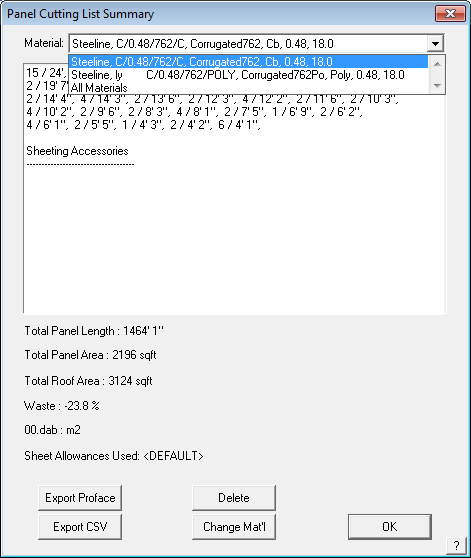
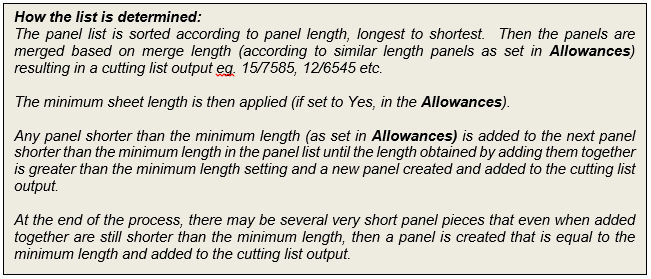
The drop down list shows the definition of the panel. To see the cutting list for other panel materials you have defined in the job, select their name from the drop down list.
You can also Delete or Change your panels here if required instead of going into Modify-Panels.
The roof panels are displayed highlighting any gaps or errors. It will also show the roof panels/sheets for the different materials that you may have selected for the roof. For example, if you have inserted translucent roof panels then they will be displayed separately from the rest of the roof panels/sheets. The illustrations below demonstrate how this is displayed.
The Sheet Allowances Used shows the allowance file selected by the operator and used for this roof system.
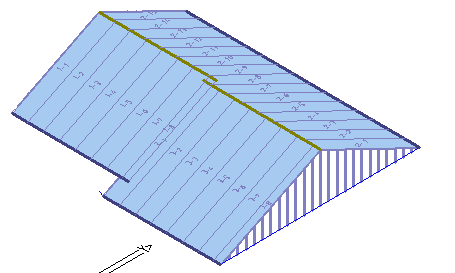
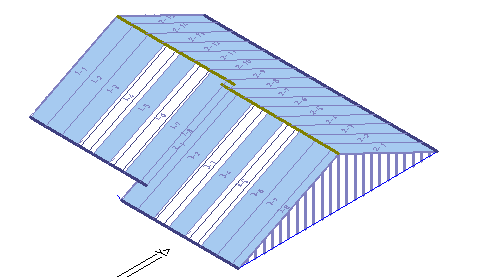
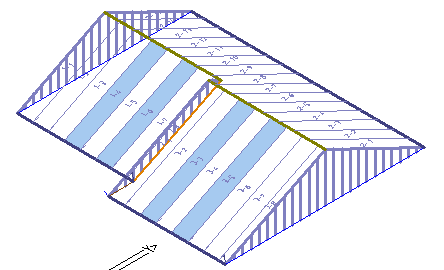
If you want to export this sheet list to a comma separated value file (.csv) for import into another computer system, click ExportCSV. Short panel lengths (shorter than the minimum sheet length) are added together to form longer sheets (but not longer than the maximum). If the last sheet is shorter than the minimum, then it reports as the minimum.
![]()
Remember : this method assumes that off-cuts will not be used. The panel/sheet length reported is therefore the maximum length of each panel/sheet, long point to long point. To reduce waste from Gen-Panels, use the Linear Nesting function described below.
Minimum Panel Length Breakdown shows the make-up of all the shorter lengths and how they have been incorporated into one length as shown below. The minimum panel length is set when the panel is defined (refer to the section on defining metal panels).
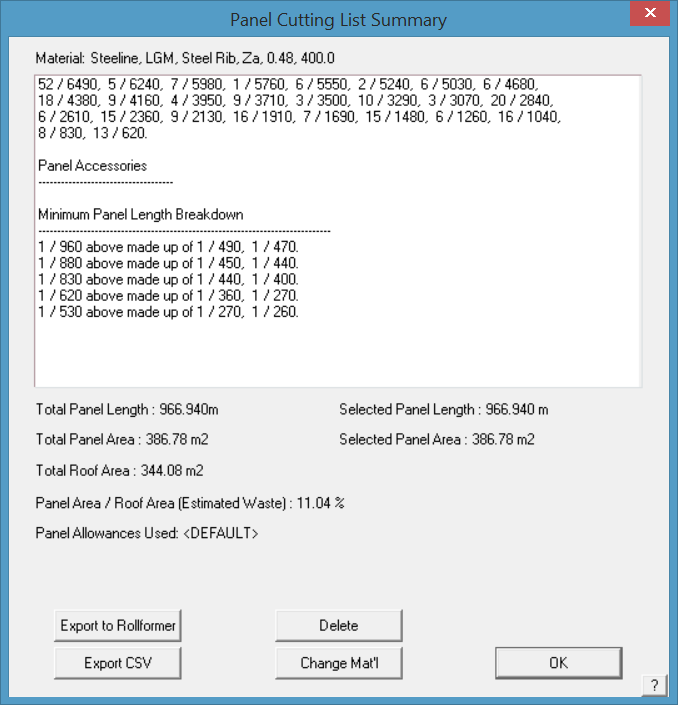


Comments are closed.