Set Display
This command allows you to mask different categories of information from your current display as well as by storey. When you click the command, the Display settings dialog box is displayed.
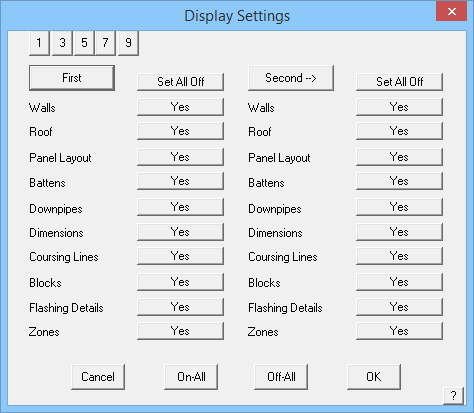
Each button is a yes/no toggle which simply turns that information on or off. If you select the [On-All] or [Off-All] buttons then all settings are changed to Yes and No respectively. [Set All Off] and [Set All On] will turn all fields on or off for the storey selected. When you click [OK], the screen is repainted with the relevant information.
You can nominate the storey to effect by either clicking on the right hand storey button (Second à above) or by clicking one of the storey buttons at the top left hand corner.
Consider the following diagrams that show a two storey roof.
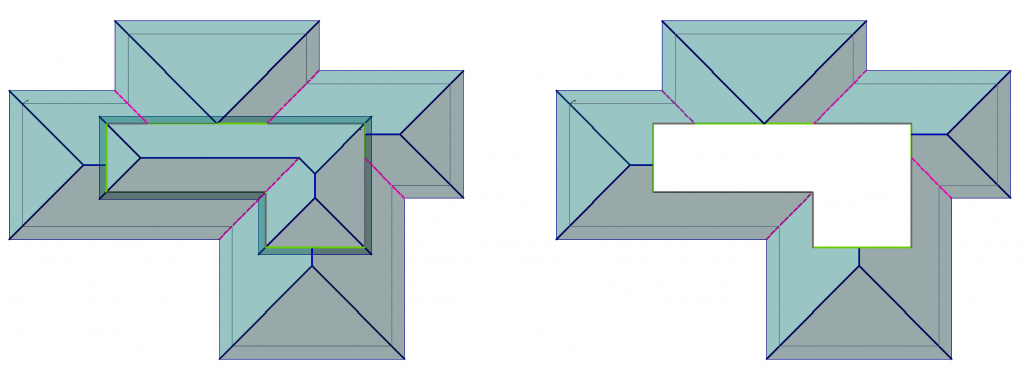
All layers displayed Second storey walls and roof turned off
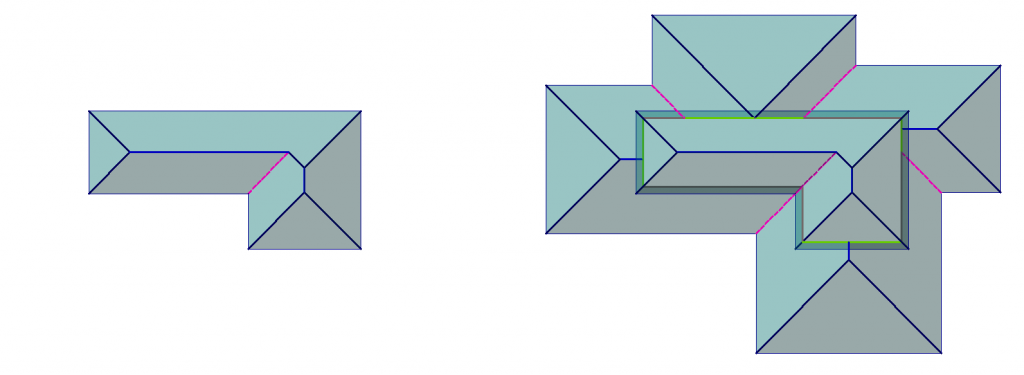
First storey walls and roof turned off First and second storey walls turned off


Comments are closed.