Insulation
 Insulation
Insulation
This command allows you to set up insulation and underlayment items for later use in creating an insulation system or a single layer underlayment, such as sarking, underlay or #30 felt etc. As is the case for defining all products in Roof Wizard, the key item in the definition is the Product Code – it is this that links the products with the accessories , the pricing and labour etc.
The insulation items defined may be used on roof or walls. In defining the insulation consider the application.
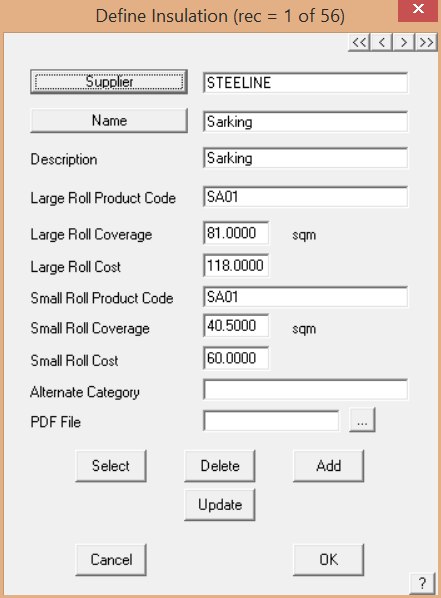
Supplier This button lists all the insulation suppliers in the insulation database by clicking on the button. You can also enter a new supplier’s name directly into the supplier field.
Name This button lists insulation names in the insulation database from which you can select or you can also enter a new name directly into the name field.
Code This is the insulation product code.
Description This is a free form description for you to select insulation.
Large roll size The size of a large roll of insulation.
Small roll size The size of a small roll of insulation.
Cost of large roll The cost of a large roll of insulation.
Cost of small roll The cost of a small roll of insulation.
Select This button lists all the insulation records in the database from which you can select one to view, edit or delete.
Delete This button deletes the current definition.
Add This button adds the current definition to the database as long as it is unique.
Update This button appears only after you have selected Select. This button then updates the current record with the current details.
[Cancel] This button cancels all changes you have made.
[OK] This button saves the changes you have made to a data-file called – insul.csv.
Material data files such as this are best edited from within AppliCad software via the appropriate dialog box, however as they are in a comma separated text file format (CSV) they may also be edited in a spreadsheet program.


Comments are closed.