Flat Sheet
 Flat-Sheet (for Custom Profile Flashings)
Flat-Sheet (for Custom Profile Flashings)
This command allows you to set up custom flashing flat sheet stock material and fabrication costs for turning the flat sheet into flashing. The flat sheet must first be defined so that it is available to select from the material options list when you create and use a custom profile flashing.
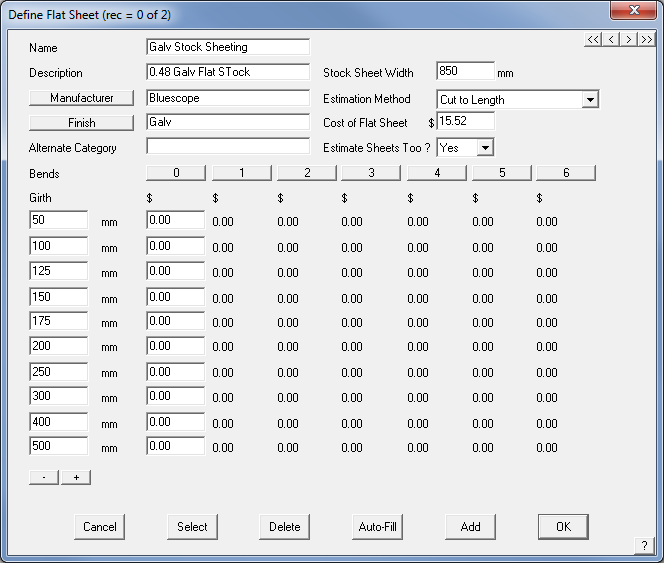
Name The name you want to refer to this flat stock material for the custom flashing profiles.
Description A user defined description of the flat stock.
Supplier The supplier of this flat stock material.
Finish The finish of this material (eg painted, colour, galvalume, zincalume etc).
Alternate Category This allows you to give the Flat Sheet an alternate description in the quotation. The default description is Fabrication. If certain flat stock is used for very specific applications, such as Parapet or Ridge, then this Category can be defined and the flat stock will be grouped by this category. This is especially relevant to using Quote Groups.
Stock sheet length The length of the flat stock sheet (not displayed when Estimation method is cut to length (as shown above).
Stock sheet width The width of the flat stock sheet.
Cost of flat sheet The cost to add for the flat stock sheet itself.
Estimation Method This option allows you to define whether the custom profile flashing is fabricated from coil stock as a ‘cut to length’ product or from flat stock as ‘stock lengths’. The cut to length option provides for the fabricator who uses coil stock for his flashings, and wishes to generate the workshop drawings for each flashing profile. In this case the length and width is ignored by the cutting list generating function. The ‘stock length’ option provides for the fabricator who uses precut flat stock to make up the custom profile flashing. Stock sheet length and width is used to determine the number of pieces of flat stock required from inventory to make up the job. The cost of the flat stock may be estimated as well (see below).
Estimate sheets too? If you don’t want the sheets and fabrication cost estimated on the costing, set this value to No.
Bends These buttons relate to the cost to fabricate a piece with this number of bends. To “open” a column for edit, click on the relevant bend button.
Girths/Stretch-out This is the list of girth or stretch-out increments of cost. The software will automatically find the correct size or the next size up based on girth/stretch-out of the selected Custom Profile flashing using this flat sheet material. The cost for bends will use that girth row in the table.
+/- These buttons allow you to remove and add an extra bend and girth increments. The maximum number of increments for bends is ten. The maximum number of girth increments is fifteen.
Select This button lets you select an existing flat sheet table.
Delete This button lets you delete the current flat sheet table.
Auto-Fill This button displays the Auto-fill dialog box, which prompts you for a cost per cut and a cost per bend. Each cell is then filled in based on the following:
value = cost per cut + cost per bend * number of bends
Add This button lets you Add the current table as a new flat sheet table.
Update This button lets you Update an existing flat sheet table.
[Cancel] This button lets you [Cancel] from this dialog box.
[OK] This button lets you Save the changes you have made.


Comments are closed.