Attach Planes
Attach-Planes
(Pulldown Menu)
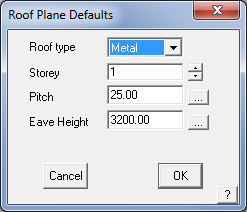
This command allows you attach a new roof plane to an existing roof plane. The new roof plane may have a different pitch and eave height.
After selecting the command, you then select a line. The line must be horizontal, and attached to one roof plane. Otherwise you will get an error message. You then enter the roof type, storey, pitch and eave height for the new panel
When you click [OK], the new roof plane is inserted. The direction of the plane is a function of the pitch (positive or negative) and the eave height (above or below the height of the line you selected.
To have the new plane go down and away from the current plane, enter a negative pitch and an eave height lower than the selected line. To have the new plane go up and away, enter a positive pitch and an eave height higher than the selected line.
Here you see the new plane attached to the line d1. Notice that the new plane spans the entire length of the selected line.
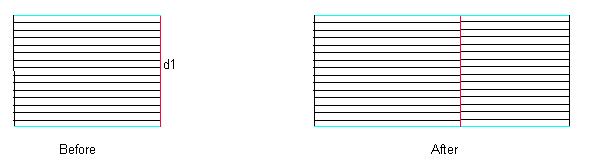


Comments are closed.