Wall Allowances
 Wall Allowances
Wall Allowances
This command allows you to set allowances for your siding. These allowances will be applied to your siding sheets. Selecting this command will bring up the following dialog.
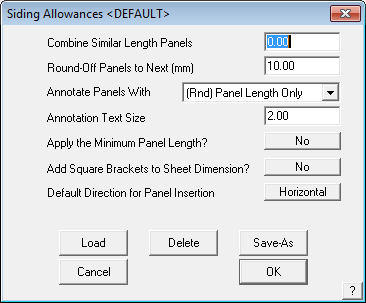
Combine similar length panels After you generate your panel list, lengths which are less than this amount apart, are assumed to be the same length and are merged together. The shorter lengths are merged into the longer lengths.
Round off sheets to next This allows you to enter in a number to round your sheets up to, for example the next 10mm
Annotate panels Here you can set how you want to annotate the identifier for each panel when you generate the cutting list using Estimate > Tally-panels. You can have the identifier, the length, both the length and identifier, or no annotation at all. If the operator requires the wall panel lengths to be rounded up to a whole number, then the option exists to display the rounded number as well.
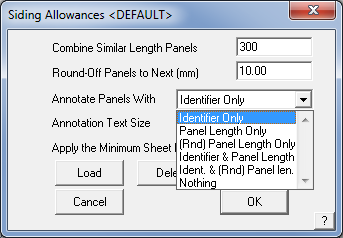
Annotation Text Size This is the size of the annotation (in millimeters) on the wall panel placement drawings.
Apply the sheet minimum length If you have set a minimum sheet length, this sets whether you wish to be apply the minimum length or not. If it is set to yes, any sheet length below this number will be grouped together to create sheets longer than this number.
Default Direction for Panel Insertion
Sets the starting direction for panels inserted on the wall planes.


Comments are closed.