Tally-Cutlist of Wall Panels
 Tally-Cutlist of Wall Panels
Tally-Cutlist of Wall Panels
This command will quantify the siding panels into a cutting list. After you generate the siding panels, select tally. The cutting list is displayed on a dialog box similar to that below. It shows the material selected, including all material types if multiple have been selected.
It also shows a summary of the panel lengths and the number of each length to be cut; the total length of coil required to complete the job; the area of wall panels plus the area of the walls. Also shown is the database and model name for the file created for this job.
At the bottom of the screen is displayed the sheet allowance file being used. This is selected when the operator sets up the cutting allowances for a job. The Export CSV button exports the data displayed to a text file in a Comma Separated Values file that may be imported to Excel or any other program that can read text files.
The Delete allows the operator to automatically delete wall sheets/panels less than a specified amount. This would usually be done if it is expected that the small pieces can be accounted for from off-cut material.
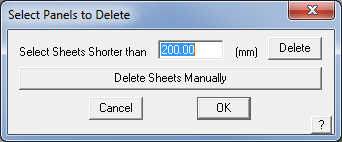
The operator may also manually indicate certain sheets/panels for deletion. The Change Material button allows for the material used on the entire job to be re-selected and the alternate material is applied to the job.
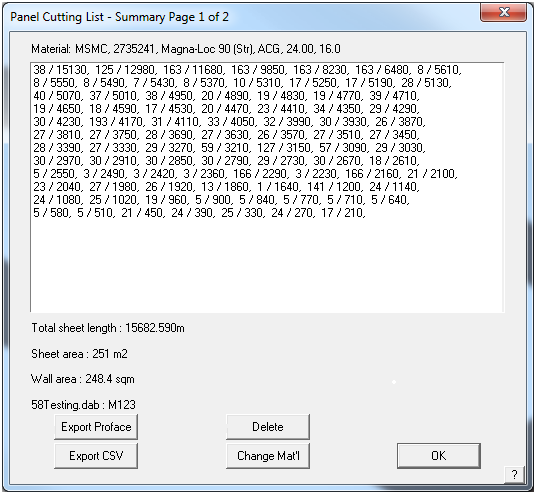


Comments are closed.