Solar – North Marker
Solar North Marker
![]() The north marker is used to indicate true north in relation to the roof model. This is then used to rotate the model relative to true north so that shadows and sun azimuth are calculated correctly. If the North Marker is not placed on the model, the software assumes that north is up the screen.
The north marker is used to indicate true north in relation to the roof model. This is then used to rotate the model relative to true north so that shadows and sun azimuth are calculated correctly. If the North Marker is not placed on the model, the software assumes that north is up the screen.
The operator may design their own north marker. A north marker is created as a sub-figure and saved in the system database called RoofWiz.dab. This is the same CAD database that stores the CAD report templates. The sub-figure must be called NorthMarker to be placed automatically.
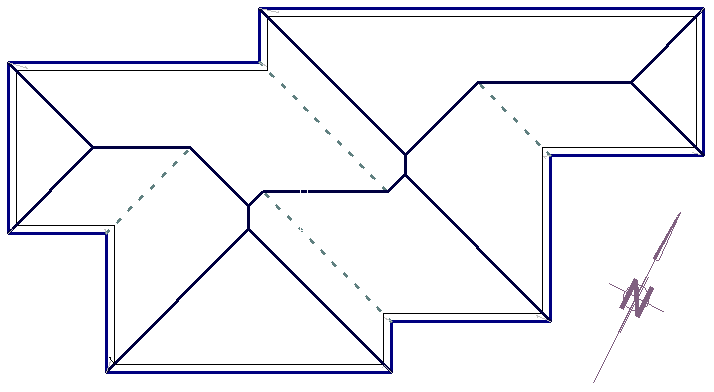
Before rotation to North
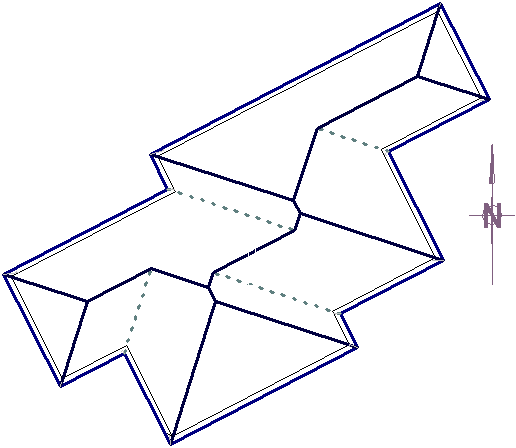
After rotation to North (when calculating shadows and azimuth)
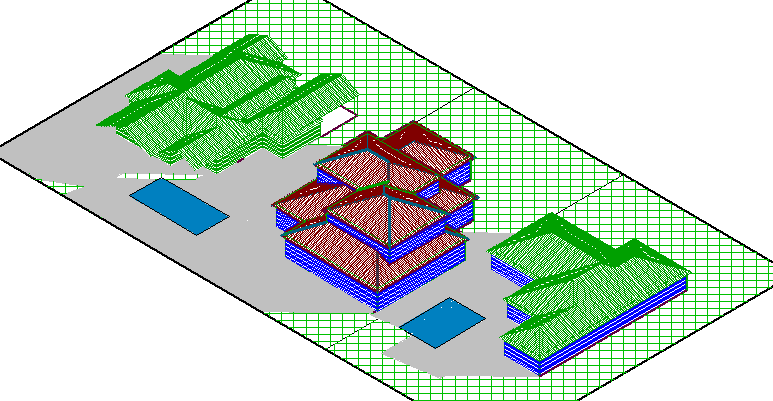
Shadow calculations used for town planning situations, in this case the effect of a new extension on the neighbour’s pool area.
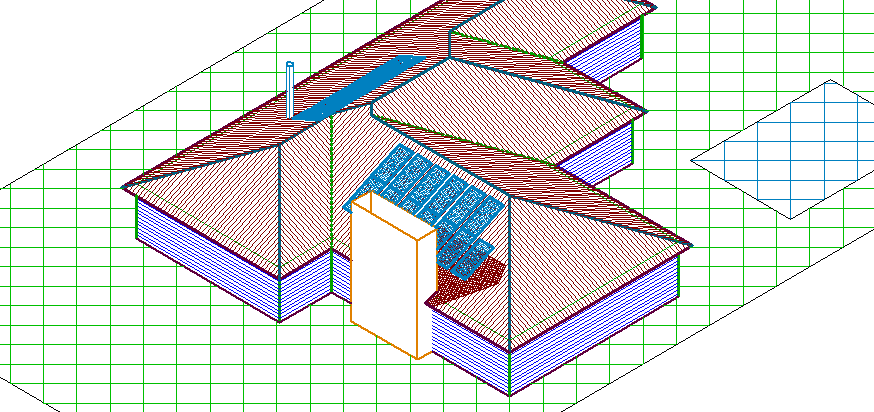
Assess the effect of shadows on roof fittings.


Comments are closed.