Orientation
 Orientation
Orientation
When the walls are first projected, they default to adopting horizontal siding. This command lets you change the orientation from horizontal to vertical (and vice-versa).
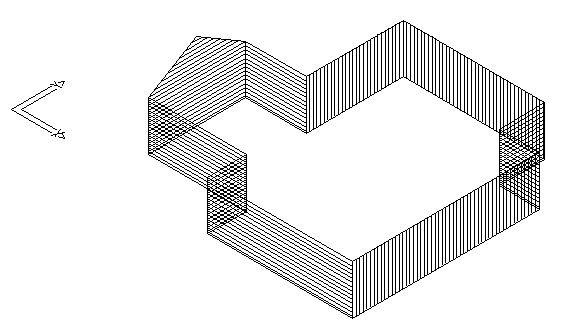
![]()
Note: Walls showing horizontal and vertical siding as a hatch pattern. Panel direction or orientation lines are only visible if Hatching is the default setting for your wall planes. If you have Filled planes as the default setting, you cannot see the direction of the panels until after panels have been applied. Panel orientation can be changed after panels have been applied and they will automatically re-draw.


Comments are closed.