Modify Siding Panels
 Modify Siding Panels
Modify Siding Panels
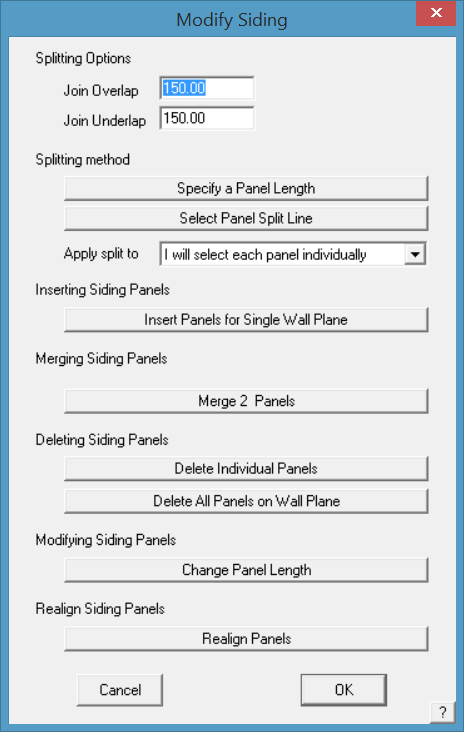
This command allows you to modify how the panels have been generated on the walls. By clicking on this command the following dialog will appear.
From this dialog you can set your join underlap, split siding panels, insert panels, merge panels and delete panels.
Splitting Options:
Join Underlap This is where you enter the amount you require to overlap your sheets by, at a join.
Splitting Method
Use the Maximum Panel By selecting this option, any panel lengths that exceed the
Length Only Maximum Sheet Length will be split at this length.
Select Panel Split Line This option allows you to manually select a line where you want
to split your panels at. eg a window edge.
Inserting Siding Panels
Insert Siding Panels This option allows you to generate panels on a single wall plane at a time.
Merging Siding Panels
Merge 2 Panels This option allows you to merge two panels together to create one panel.
Deleting Siding Panels
Delete Individual Panels This option allows you to manually select panels to delete one at a time.
Delete All Panels on Wall This option allows you to delete all panels on a selected wall plane.
Modifying Siding Panels
Change Panel Length This option provides the operator to individually modify the calculated sheet/panel length to suit the job. This is usually done subsequent to a site measure where small changes to the required panel length becomes necessary due to construction variations. The option requests an amount to add or subtract from a panel length.
Realign Siding Panels Allows you to align panels with a random line or the edge of a door or window aperture.
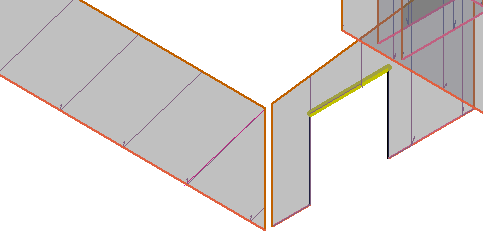
Aligned with a line, and to a door edge.


Comments are closed.