Insulation
 Insulation
Insulation
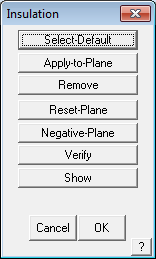 This command allows you to assign various insulation and underlay (or sarking) materials to the entire roof or simply to parts of the roof – as an individual item such as foil or as a ‘system’ which might comprise asphalt, board, membrane etc. You can even assign areas which have no insulation and areas that may have an alternate insulation. When you click this command, a sub-menu is displayed.
This command allows you to assign various insulation and underlay (or sarking) materials to the entire roof or simply to parts of the roof – as an individual item such as foil or as a ‘system’ which might comprise asphalt, board, membrane etc. You can even assign areas which have no insulation and areas that may have an alternate insulation. When you click this command, a sub-menu is displayed.
Select-Default
This option allows you to set the insulation and underlay (or sarking) for the entire roof. When you first click this command, the Insulation list states there is no insulation selected.
When you click Add-Insul, the list of insulation types is displayed. You do this for each of the insulation systems that you want.
You can select up to 20 different insulation materials to make an insulation ‘system’ and they can be saved for re-use later. To remove the default insulation materials, click Remove. This resets the list to being empty.
After you have selected two insulation materials to create a system, the list would look similar to that below. When you click [OK], the list you have selected applies to all planes in the job.
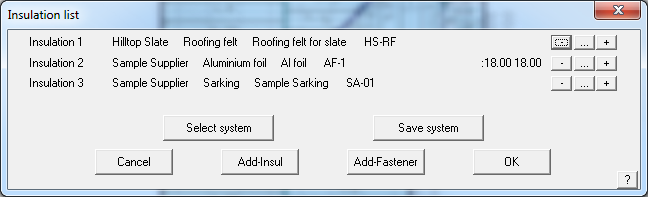
Apply-to-Plane
This command allows you to apply the defined insulation system to a single plane, independent of the default settings. You first select all the planes you want to change, then build the list of insulation coverings you want. The new insulation settings are then stored with the selected plane(s).
Remove
This option allows you to have no insulation applied to the selected plane. First you select one or more planes. When you accept the selection, those planes will be marked as having no insulation.
Reset-Plane
This command removes any alternate systems you have selected and resets all the planes in the job to adopt the default insulation system.
Negative-plane
Here you can insert a negative insulation area. After you digitise points defining the extent of the area, a plane is inserted. When the total amount of insulation is tallied later on, this area will be subtracted from the plane area to leave a nett insulation area.
Verify
This command displays in a dialog box, the insulation associated with a plane you select. It also notes if the plane is actually a negative area.
Show
This highlights for you those roof planes to which you have applied some insulation.


Comments are closed.