Fixture and Fixture Array
 Fixtures
Fixtures
This command displays the list of fixtures you have already defined with the Set-Up > Fixtures command. Depending on the insertion method for the selected fixture, you are prompted to select a single point, 2 points or a line. When you have done that, the graphic figure of the fixture is inserted.
Selecting the command, brings up a Thumbnail preview with the name of each Fixture.
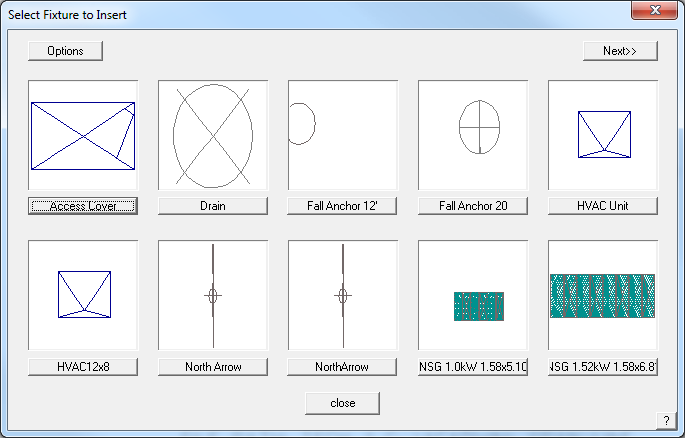
If you selected to have the fixture cut a hole in the roof plane, the roof plane (and hence the roof material) is removed from under the fixture.
To generate the flashing and trim cutting list for these fixtures, along with the trim package for the rest of the roof, you must perform the Cover Flashing Generate command. The flashings derived from these fixtures are then accumulated with the other flashings in the job.
The quantity of fixtures is automatically tallied when you perform a costing. Refer to Set-Up > Fixtures to see how you define a fixture.
Fixture Array
This command performs much the same functionality as described for Cover > Fixtures, however it adds the opportunity to then copy the fixture just inserted a number of times in both the X and Y coordinates, thus creating an array of fixtures. This function is especially useful for arrays of skylights or photovoltaic panels and saves the user from having to insert the same fixture a number of times over and over.
Firstly, a list of fixtures is displayed that you have already defined with the Set-Up > Fixtures command. Depending on the insertion method for the selected fixture, you are prompted to select a single point, 2 points or a line. When you have done that, the graphic figure of the fixture is inserted.
If you selected to have the fixture cut a hole in the roof plane, the roof plane (and hence the roof material) is removed from under the fixture.
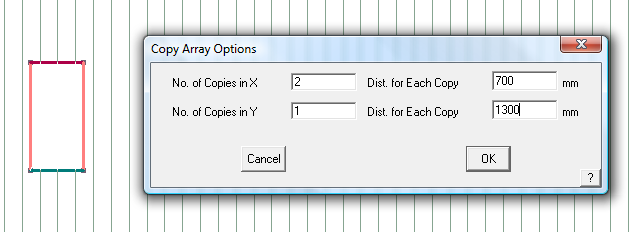
Once the fixture is inserted, the Copy Array dialog then appears, asking the user for the number of copies to produce in both the X (left/right) and Y (up/down) axes. Entering the Number of copies and the distance in each direction for each copy creates an array of these fixtures, copying all elements of the fixture including the hole in the roof plane (if it exists).
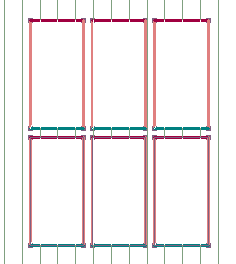
To generate the flashings list from these fixtures you must perform the Cover Flashing Generate command. The flashings derived from these fixtures are then accumulated with the other flashings in the job.
The quantity of fixtures is automatically tallied when you perform a costing. Refer to Set-Up > Fixtures to see how you define a fixture.


Comments are closed.