Curving
Curving-Charges
(Pulldown Menu Only)
This command lets you define the list of curving charges for a particular metal panel profile. When you click the command, the following dialog box is displayed.
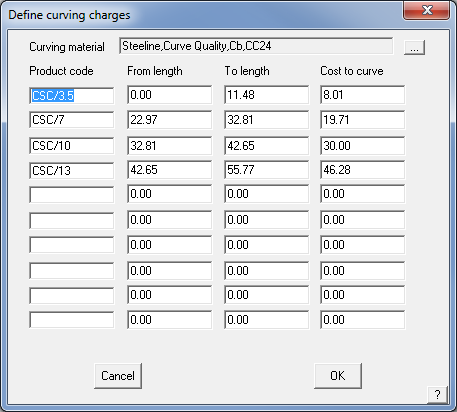
You must first select the metal panel by clicking the ‘…’ button to the right of the Curving Material field. Note that only those profiles you defined as curve quality will be listed.
To define a profile as curve quality (ie able to be curved, typically high tensile material) begin the profile name as ‘Curve’.
The curving charge is applied as a function of the length of the panel. So after you enter a code for the particular curving you want done, you then enter the ‘from length’ and the ‘to length’. Then you enter the charge for curving that length of material.
When you click [OK], the details are saved the data file called – curving.csv.
Material data files such as this are best edited from within AppliCad software via the appropriate dialog box, however as they are in a comma separated text file format (CSV) they may also be edited in a spreadsheet program.


Comments are closed.