Tile Colours
 Tile-Colours
Tile-Colours
This command lets you define the list of colours for tiles, shingles and shakes.
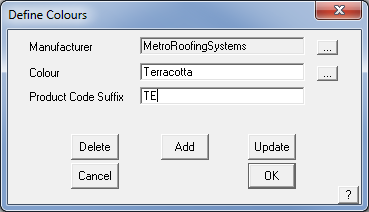
For each supplier, you can define a list of colours. When you then select a particular tile using Cover > Select-Tile (shingle or shake), you can then select a colour from that supplier.
When you click [OK], the details are saved in the data file called – tilecol.dat.
Material data files such as this are best edited from within AppliCad software via the appropriate dialog box, however as they are in a comma separated text file format they may also be edited in a spreadsheet program such as MS Excel.


Comments are closed.