Show/Hide Planes
 Show/Hide-Planes
Show/Hide-Planes
Selecting this button toggles between roof planes on and roof planes off. This command automatically cycles through the model and draws a cross-hatch pattern on each roof plane. It is very wise to model with planes displayed for those times when you need to select a roof plane for a command or simply to determine that roof planes are indeed present. With planes on, you can see whether planes have been correctly constructed. Remember, if there are no roof planes, there is not roof material being estimated.
The default hatch differs depending on the type of roof material on the roof plane. For tiles, shingles and shakes, the hatching runs along the plane; for metal, the hatching runs up the plane and for Low-Slope roofs, the hatching runs at an angle of 35 degrees across the plane. This helps you visually differentiate what is on each roof plane especially when you want to combine materials.
The following diagram shows the different hatch patterns based on the different roof plane materials.
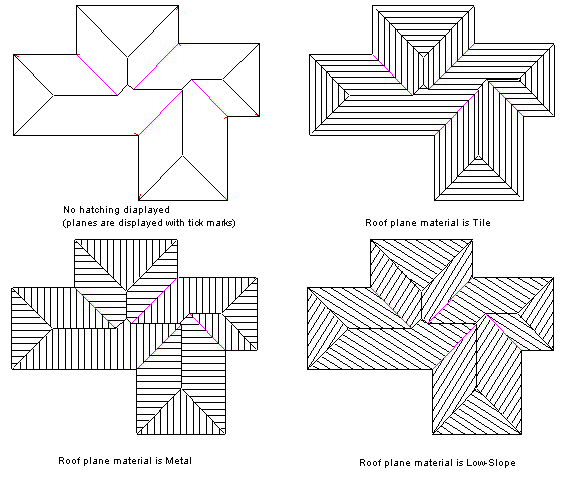


Comments are closed.