Rotate in 2D Axis
Rotate in 2D
[Pulldown Menu Only – Construct-Roof > More.. > Rotate in 2D axis]
This command lets you rotate selected roof geometry. After selecting [Rotate], you are then prompted for the number of copies and the rotation angle. You then select all the roof planes you want to rotate. You can select the planes individually, or by digitizing a window around the roof.
Then you digitise the rotation origin. You may select anywhere on screen or snap to a roof geometry point.
This example shows a roof rotated 45 degrees around point d3.
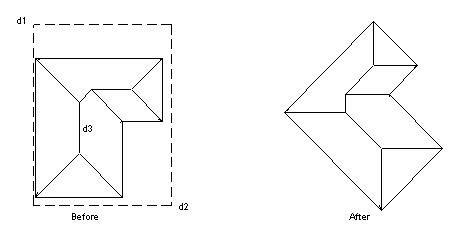


Comments are closed.