Instructor
Live Instructor
The Instructor dialog has been created to provide prompts to users to assist with use of the software, as well as to highlight some of the lesser known features of the software.
The Instructor dialog is a modeless dialog, meaning that it remains in whatever position you put it, as long as the Roof Wizard software is open. It can, of course, be hidden, but it is intended to remain present to lead new and existing users through the software and provide assistance as a user progresses through their use of the software. Especially helpful if you run two screens – have the Instructor off to the side for ready reference.
To turn it on, go to Help and select Instructor from the menu. To turn it off, simply cancel it by selecting the red cross in the top right corner.
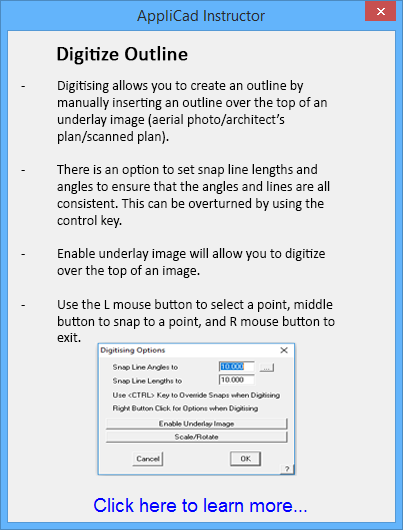


Comments are closed.