Flashing Assemblies
 Flashing Assemblies
Flashing Assemblies
This command displays a sub-menu which allows you to assign and tally edge assemblies for residential or commercial metal and/or low-slope roofs. Refer to the Set-Up > Assemblies for use.
The advantage of an Assembly is that a graphic detail illustrating the typical installation specifications may be used with the part definition. Any Flashing Assembly detail would typically use trim and accessories already defined as a regular trim or custom trim item. All Accessories for each those trim items will also be accounted for in the hierarchy of the Flashing Assembly detail structure.
In the example below, the corner trim and jamb must exist already as a regular or custom trim. The graphic is either drawn in AppliCad or imported from another CAD program, typically as a DXF file as instructed in the Set-Up Guide.
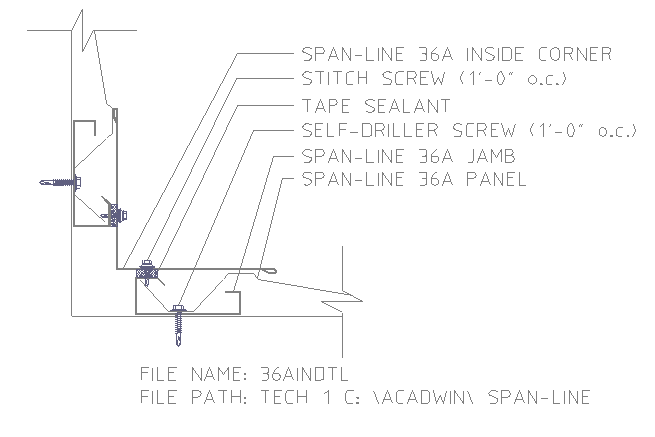
Set
This command lets you assign an assembly to an edge. You are first prompted to select the lines to assign the assembly to.
Then you are prompted to enter the height of the parapet wall along this edge. If there isn’t one, then enter zero.
Tally
This command tallies the edge assembly flashings you have in the job and lists them on-screen. The Accessories button also lists all associated items required to install the trim package.
Delete
This command deletes the edge assembly flashings from lines you select.


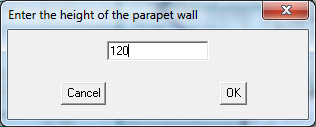
Comments are closed.