Fasteners
 Fasteners
Fasteners
This command allows you to set up the fasteners for use with all the other roofing materials. We also define other fixing or fastening materials here – rolls of adhesive or jointing tape, or buckets of adhesive mixture. As is the case for defining all products in Roof Wizard, the key item in the definition is the Product Code – it is the Product Code that links the products with the accessories, the pricing and labour etc. It binds all the bits together.
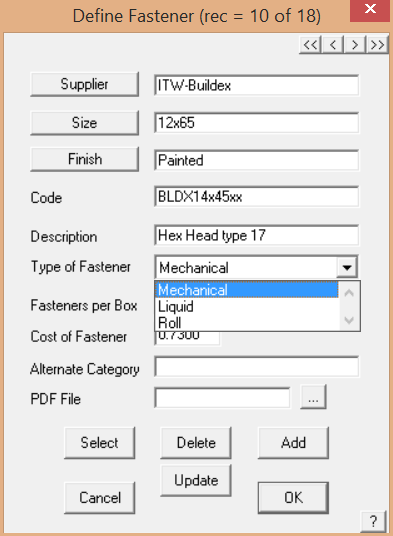
Supplier This button lists all the fastener suppliers in the fastener database by clicking on the button. You can also enter a new supplier’s name directly into the supplier field.
Size This button lists all the sizes in the fastener database by clicking the button or you can also enter a new size directly into the field.
Code This is the fastener code which is used to link the fastener to the sheeting, flashings and accessories.
Description The description of the fasteners.
Type of fastener This is either mechanical (such as screw or nail), liquid (such as sealant) or roll (such as butyl tape).
Fasteners per box The number of fasteners per box (for mechanical fasteners).
Volume of container The volume of the container of liquid).
Roll Length The length of the roll of tape.
Cost of plain fasteners The cost of a box of plain fasteners (for mechanical).
Cost of coloured fasteners The cost of a box of coloured fasteners (for mechanical).
Cost of container/roll The cost of the container of liquid or roll of tape.
Select This button lists all the fasteners in the database from which you can select one to view, edit or delete.
Delete This button deletes the current definition.
Add This button adds the current definition to the database. It must have a unique product code.
Update This button appears only after you have selected an existing item. This button then updates the current record with the current details.
[Cancel] This button cancels all changes you have made
[OK] This button saves the changes you have made to the data file – fasten_v6.csv.
Roof Wizard is moving towards an improved pricing and job management solution, with linkages to external accounting systems, a requirement to allow splitting up of an estimate into various groupings became apparent. The best way to do this is with Quote Groups, and so the ability to modify the default “category” for each material item in the software has been provided for on each data entry dialog box.
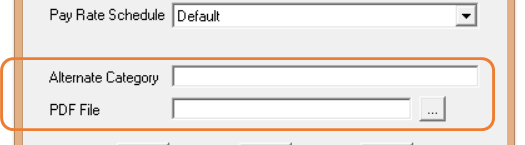
In addition to this, the linking of a PDF file (typically used to describe the part) has been allowed for also so that documentation sets can be created for estimates without users having to go and search for the documentation relating to each part in an estimate at some stage when requested by their customer. Both of these improvements have been added to all product definition dialog boxes.
Material data files such as this are best edited from within AppliCad software via the appropriate dialog box, however as they are in a comma separated text file format (CSV) they may also be edited in a spreadsheet program.


Comments are closed.