Extra Items
 Extra-Items
Extra-Items
This command lets you define a series of labour and material extras that will be automatically added to each of your quotes (under Reporting > Supply-Only and Reporting > Supply-Install). These are items that you always include as part of a job quote or bid. Select Set-Up >More…> Extra Items. When you select this command, the following dialog box is displayed:
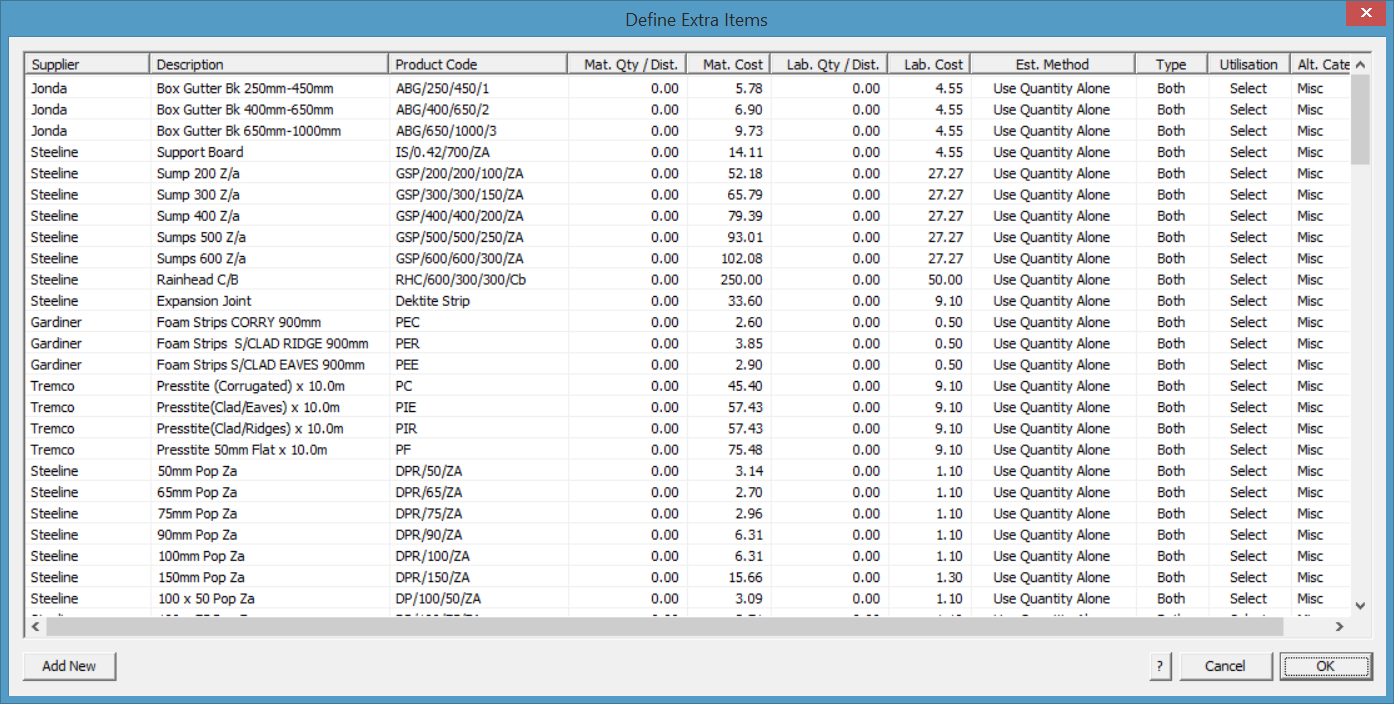
Here you simply select [Add New] enter the line item Supplier, Description, Product Code (if required, but recommended), material quantity and cost per item and labour quantity and cost per item. Labour items will be displayed in the labour sub-total, and material items will be displayed in the quotation page.
The key to success with Extras is to set the appropriate estimation method from the drop down box, for that item:
Use Quantity Alone – use the quantity specified.
Multiply Quantity by Roof Area – multiply the quantity by the roof area to arrive at the required number.
Spaced along… (all roof model line types may be used including ridge, hip valley and even wall lines and battens).
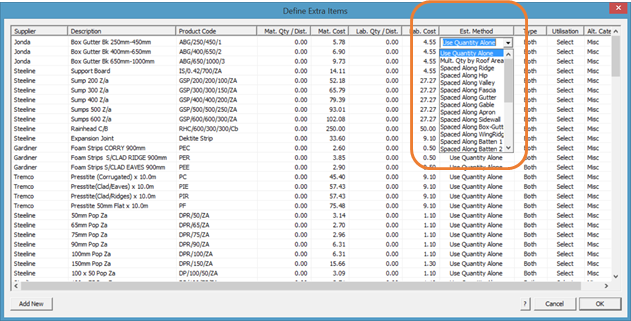
You must also specifiy whether the item is a labour or material category item. You may also set whether the item is always used or whether you should be prompted for its use [Both/Select] in the [Utilisation] column. The last column allows you to set an alternate category so that old versions of the file with miscellaneous items files can be used.
![]() Hint – You may also use this list as a useful way to create a ‘check list’ on your proposal – create an Extra item with a quantity of zero. It will appear on the list as a reminder to add it by changing the quantity to the required number. Zero items may be set to NOT print when the proposal is being prepared. This is in addition to using the Utilisation attribute.
Hint – You may also use this list as a useful way to create a ‘check list’ on your proposal – create an Extra item with a quantity of zero. It will appear on the list as a reminder to add it by changing the quantity to the required number. Zero items may be set to NOT print when the proposal is being prepared. This is in addition to using the Utilisation attribute.
When you click [OK], the details are saved in a file called extras_v6.csv.
Misc-Items
This command lets you define a series of material items which you can select from using Reporting > Supply > Misc-Items.
This function was merged with Extras_v6.csv from Version 8.1 of Roof Wizard. Refer to that description above. The file called misc.csv is merged with Extras_v6.csv automatically with the installation of V8.1.
Area-Names
(Pulldown Menu)
This command lets you define the delivery area names you want to select from using Job-Info > The Job-Details command.
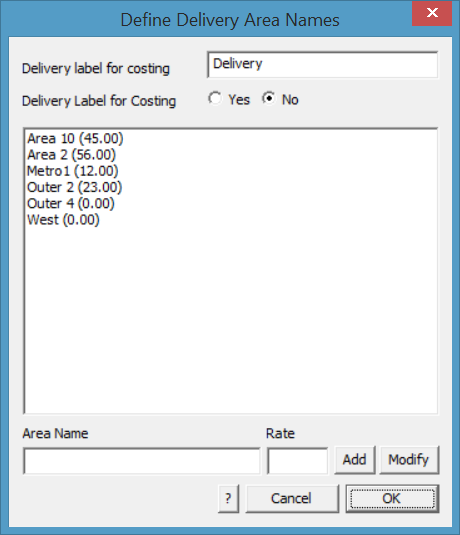
You can also set the line item label when displayed on the Reporting dialog box (Reporting > Supply+Install) and choose to include or exclude this line item.
You may define as many as 1000 diffeent area names if required. Type the new area name, set the rate and select [Add].
Select [Modify] to change the details of an area name.
When you click [OK], the details are saved in the data file called – areas.csv
Note: tile distributors may also define a cartage rate per 100 tiles. If this is defined, cartage and delivery can both be listed in the reporting dialog. Refer to Set-Up > Set up Pay Rates > Tile Rates–Fixed for a description of that.


Comments are closed.