Bellcast Verandah
Bellcast Verandah
(Pulldown Menu Only)
Also referred to as a ‘Split Pitch’ roof. To use this command successfully, you first need to model the main roof (the roof that is to have the bellcast roof attached to it) using the TrackOutline roof commands. This function has been largely superceded by the regular Verandah function as it will do the same thing for you now.
Assuming you have modelled the roof and cut back the main roof to the bellcast attachment alignment, you then select the bellcast command.
You are then prompted to select successive lines which are the bellcast attachment lines on the main roof. When you have finished, click the right mouse button. Then, you digitise a point which is the side of this new roof. After that, the bellcast roof default dialog box is displayed. Here you can set the parameters for the roof.
Roof type Here you choose the material category on this roof. It is one of Tiles, Shingle, Shake, Metal or Low-Slope.
Storey You can set the storey of the roof as 1, 2 etc. This makes it easier to separate the roofs making up each storey on screen. Also, various labour rates for estimating a roof can vary from one storey to the next.
Width This is the width of the bellcast part of the roof.
Length of underlap This is the amount the top edge of the bellcast part of the roof projects up and under the alignment line.
Pitch This is the pitch of the bellcast roof.
Distance from first point This is the distance the bellcast roof will start from the first point of the first alignment line.
Distance from last point This is the distance the bellcast roof will start from the last point of the last alignment line.
You can extend the bellcast roof past the first and last points on the eave by typing a negative distance.
The following diagram shows a 4 hip roof, to which a bellcast roof will be attached. The four lines you select are annotated as d1->d4.
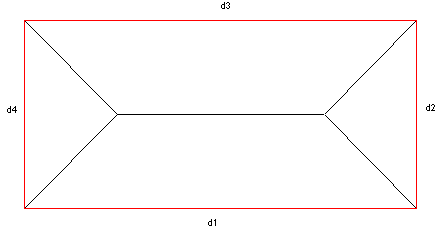
After responding to the bellcast dialog box, the plan view looks like the following:
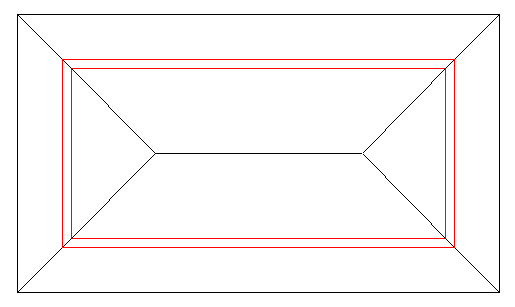
In isometric view, the roof looks like the following:
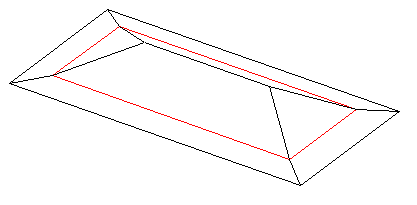


Comments are closed.