Check Model
 Check Model
Check Model
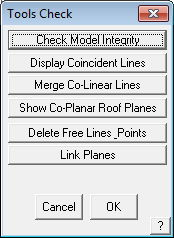
This option takes you to a set of tools for automatically checking the model data structure and overall integrity. This is extremely useful if you had attempted a large number of modifications and undo and redo operations on a model that might have affected the model data structure in any negative way. The results are reported in the prompt area of the screen.
Check Model Integrity checks the integrity of the CAD model of your roof and deletes arrant data.
Display Coincident Lines checks for lines that share the same position in space. This would cause additional flashing materials to be ordered unnecessarily. (refer to Link Panes below)
Merge Co-Linear Lines merges lines that have been identified as being co-linear.
Show Co-Planar Roof Planes displays roof planes that are exactly across one another in space.
Delete Free Lines, Points automatically deletes all free lines and points not associated with a roof plane.
Link Planes removes coincident lines between roof planes. These are created on occasions when major modifications or additions to the roof geometry are made by the user. This cleans these up..


Comments are closed.